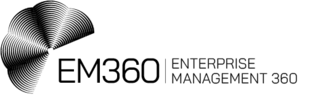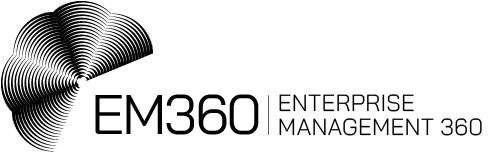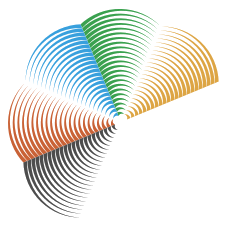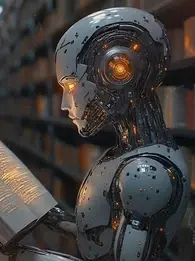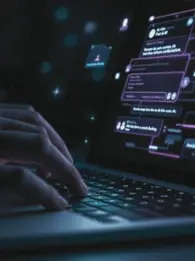Video conferencing has experienced a significant spike in usage since the coronavirus outbreak. Employees and business leaders everywhere have had to quickly clear a space in their homes, order all household members to a strict hush-hush during certain hours, and throw a smart shirt on over their pyjama bottoms as webcam communications become the new norm. It's natural to expect that in the months – maybe even years – that will follow the current outbreak, video conferencing (hand-in-hand with remote working) will sustain its increased usage. In particular, it's likely that businesses will 'get used to it' or take a newfound liking for it more so than before. Thus, if video conferencing is here to stay, now is as good a time as ever to learn how you can make the most out of it.
5. Make home the new Hollywood
Lights, camera, action! It's time to dust off your acting skills because you will need to work a little bit harder to communicate your message. Unfortunately, body language doesn't translate as well through screens as it does in person, so you must carefully consider your posture before you start. You want to exude an air of coolness and confidence, but also purpose. So, how should you meet this balance, exactly? You need to think head, shoulders, and hands. Head, of course, refers to your expression. It is very easy to 'forget yourself' when listening to others, and before you know it, you're staring vacantly at someone with a cross between 'bored' and 'frown' on your face. Instead, try to get into the habit of a closed-mouth smile, slightly raised eyebrows, and periodic nodding to show you're listening and interested. Workplace ergonomics are never taken seriously enough, making it only natural that your posture at home will be neglected even more so. Back pain aside, you should ensure you are sitting straight and that your shoulders are comfortably rolled back to show energy. On the flip side, if you sit slouched or leaning back in your chair, it'll look as though you're bored or lethargic. Furthermore, there's nothing that shows enthusiasm quite like a bit of hand movement. When you're talking, make sure you're using your hands to gesture (not too much though!). When someone else is speaking, keep your hands relaxed and separated in front of you on the desk.
4. Use tools to make your presentation more visually interesting
It doesn't matter how good your speaking skills are, if you really want to woo your audience, you need visuals. A great place to get started is with Prezi. In particular, Prezi Video enables presenters to appear on screen with their graphics in real time. Much like what we see from weather presenters, you can align visual material to back up your points, but simultaneously maintain the human connection by keeping you on the screen too. It also makes video conferencing a more enjoyable experience for you and the audience, and can take the edge off whoever's presenting to allow momentary shifts of the limelight. Best of all, it can help you convey complex messages more clearly by including, for example, screenshots of complicated data or more text-heavy material.
3. Rehearse and reread
A quick run-through before a video conference would never go amiss. While most video conferences are no issue, they can sometimes feel a little bit awkward. Do yourself and your video guests a favour and practice what you're going to say beforehand. This way, you can take ownership of the 'room' and also be more confident in yourself. Furthermore, you need to play around with the cadence in your voice. To put that in other words, you want to ensure that you don't sound too monotonous. Also, be sure to familiarise yourself with your conferencing tools so you can gauge how loud/quiet you are. In particular, you can use testing functionalities to hear yourself back, or observe sound levels to make sure you're not going 'in the red'.
2. Prepare to get productive
People come to learn very quickly that surprise meetings or those where a structure has not been outlined are seldom productive. In fact, they can sometimes be quite the opposite: a waste of time. Before any video conference call, ensure you have already know the points you would like to discuss. If the opportunity presents itself, you should share these with points with meeting participants beforehand. This way, everyone can have their viewpoints at the ready to ensure a straight-to-the-point meeting. What's more, it also means that everyone will have any documents or material they need at hand. This alleviates those horrible "let me see if I can find it" moments where no one knows whether to fill the silence or not.
1. Ensure there are no technical errors
There's nothing worse than a frozen frame of you mid-sentence or a microphone that keeps dipping out. In turn, you should make sure your software and hardware are of a good quality. This doesn't necessarily mean spending big bucks, but make sure you do your research and check reviews before purchasing. Similarly, when shopping for the hardware that's right for you, make sure its capabilities are relevant, not the flashiest. Another important consideration is the platform you use; it need to be accessible not only to you, but to external clients that you may wish to invite to meetings. Typically, you should look for something with an intuitive interface that is reliable and comes with sufficient support. That way, if the frame does freeze on your face mid-sentence, you can ensure it's fixed quickly.
What's all the hype about hyperconverged infrastructure? Find out in this article here.