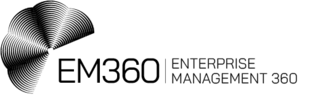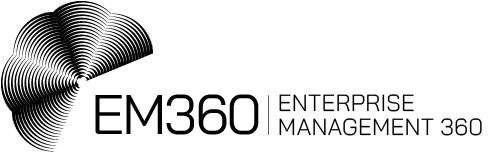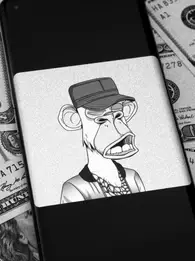Cloud storage and file-sharing services enable distributed organizations to securely share large files, store them in the cloud, synchronize them across devices, and provide access so clients and colleagues can collaborate without the fear of losing data.
The COVID-19 pandemic significantly changed how organizations work. As a result, cloud file-sharing services have become essential tools for many organizations that have put work-from-anywhere policies in place and significantly increased the amount of data they store in the cloud.
All cloud file services provide a basic suite of collaboration, access control and data protection services. But vendors in this market distinguish themselves by offering support for compliance, enhanced security features, and seamless integration with other applications and services. To help simplify the cloud file services buying process, examine the features and functionalities of the following 12 prominent enterprise-grade cloud storage and file-sharing services.
Selection criteria and providers
A number of cloud storage and file-sharing providers offer services in the market. This article covers products from the 12 vendors chosen by Market Research Intellect as "leading companies in the global content collaboration platforms market."
This list is in alphabetical order.
AWS Storage Gateway
For enterprises that want a more DIY approach to cloud file services, AWS Storage Gateway connects an on-premises appliance with cloud-based storage. Administrators can configure AWS Storage Gateway for file-, volume- and tape-based options.
Amazon S3 File Gateway provides a file system interface to S3. NFS and SMB store and retrieve files. The Storage Gateway appliance runs on premises as a VM running on Microsoft Hyper-V, KVM hypervisor or VMware ESXi.
Since files are stored in S3, other AWS services can access them directly. For example, AWS Storage Gateway integrates with Identity and Access Management, Key Management Service, CloudWatch and CloudTrail.
Users can take advantage of S3 features, including lifecycle policies, cross-region replication and versioning in the cloud file service.
Admins can use AWS Storage Gateway for other storage functions. Volume Gateway provides cloud-based storage volumes that admins can mount as iSCSI devices. Tape Gateway provides virtual tape storage that admins can use to back up to S3 Glacier Deep Archive.
Axway Managed File Transfer
Axway's Managed File Transfer service is different from many other cloud storage and file-sharing platforms because it is geared primarily toward securely sending or receiving files.
Unlike some of the other platforms, Managed File Transfer can handle high-volume transactions. Features such as enterprise clustering and file transfer acceleration help ensure that the service stays online and that important data is transferred as quickly as possible.
Axway places heavy emphasis on security and offers end-to-end encryption, auditing and governance capabilities. Administrators can delegate various administrative tasks to others.
Managed File Transfer is available as a managed service, but organizations can also opt for an on-premises or hybrid deployment.
Box
The Box cloud file service focuses on collaboration, simplified workflow, integration and security. Box provides multiple service options from a basic Business plan to an Enterprise offering.
The Business plan includes unlimited storage and integrations with Microsoft 365, Google Workspace and more than 1,500 additional enterprise apps. It includes an admin console, data loss prevention and unlimited e-signatures.
The Business Plus plan expands on those services to provide unlimited external collaboration. The Box Enterprise plan offers the features of the two other plans and offers advanced workflows and other tools, such as advanced search filters. The Box Enterprise plan also offers additional support for compliance, including HIPAA- and Federal Risk and Authorization Management Program (FedRAMP)-compliant features.
Other security enhancements include two-step verification, document watermarking, password policy enforcement and a feature called Device Trust that enables an admin to verify the device used to access a document.
Citrix ShareFile
Like most of the other file-sharing platforms, ShareFile enables users to share and access data through a client portal. It offers integrations with popular business platforms, such as Microsoft 365, Google Workspace, QuickBooks and Salesforce. Additionally, ShareFile works with Zapier, which enables integration with more than 4,000 additional applications.
Citrix offers several different ShareFile plans, ranging from a Standard plan at the low end to the company's Virtual Data Room plan. All of these plans include basic file sync-and-share capabilities and a slew of security features, such as file encryption, link expiration and activity logging. The higher-end plans include additional features, such as a developer API, key management service, threat detection and e-signatures.
Dropbox Business
Dropbox works with different types beyond typical desktop office documents, including online documents, such as Google Docs and Trello boards. Dropbox also integrates with collaboration tools, such as Slack. The Dropbox API enables developers to integrate other applications or embed file-sharing services into their applications.
Dropbox Business provides enterprise-grade file services. Its distributed services architecture enables scalability and reliability. For example, Dropbox uses Block Servers, which split files into blocks and then encrypt each block before it's stored.
Block Servers also coordinate file synchronization efficiently by only transferring blocks that have changed. Data is stored on Block Storage Servers, which act as a content-addressable storage system that uses a hash of the data in a block to determine the storage location. Data is stored in AWS and Magic Pocket, which is Dropbox's in-house storage system based on proprietary hardware and software.
At least two geographic regions store redundant copies of file blocks and replicate them within those regions.
Effective and reliable metadata management is a crucial part of file management. Dropbox replicates and incrementally backs up metadata on an hourly basis and performs full backups every three days. Dropbox manages servers in the U.S. that store the metadata.
File synchronization is load-balanced for performance and reliability. Dropbox can also perform streaming synchronization, which begins downloading the contents of one file to a second device before the first upload is complete.
Egnyte
Egnyte file services provide for content collaboration, compliance and threat mitigation. Like other cloud storage and file-sharing services, Egnyte users can securely access documents from any device without the need for a VPN. Granular permission and policy enforcement protect files and data at multiple layers of the application stack.
Egnyte supports multifactor authentication (MFA) and integrates with Google Workspace, Microsoft Teams, Outlook and Slack to extend collaboration further. It also has version control, which is especially important for users who work with complex, dynamic documents.
Egnyte provides users with a unified multi-cloud platform to manage content. Behind-the-scenes features address governance, automated compliance and additional security. These include global security polices, granular access controls and role-based permissions.
Egnyte also uses AI and machine learning to generate predictive analytics to further support system administration and content protection. Developers can use API access to programmatically control Egnyte services and content.
FileCloud
FileCloud's service targets organizations that require enterprise file sharing, synchronization across devices and platforms, backup services and remote access to files. FileCloud is available in two forms: FileCloud Server and FileCloud Online.
FileCloud Online is a fully managed service. For organizations with data residency requirements, FileCloud Online offers controls on where data is stored and gives organizations the option to use data centers in the U.S., the European Union, Canada, Australia and Asia. An AWS GovCloud option is also available for organizations working with the U.S. government.
FileCloud Server could be an on-premises alternative to a service such as Box or Dropbox. It is available for enterprises that want to host the service themselves and keep data on premises. Like FileCloud Online, it provides remote access and synchronization features to network files.
FileCloud offers several security controls. Organizations can share files publicly or privately but need a FileCloud account to access private shares. In addition, admins can access files securely without the need for a VPN. The file service includes 256-bit Advanced Encryption Standard security, Secure Sockets Layer/Transport Layer Security, two-factor authentication, antimalware scanning and data leak prevention.
The file-sharing service provides core functionality, including collaboration spaces and automatic backups of folders on Windows, macOS and Linux devices. It integrates with Active Directory. Additionally, FileCloud provides integrations with popular business software, such as Microsoft 365 and Salesforce, and with various cloud platforms. Zapier support enables integration with thousands of other apps.
Google Cloud Filestore
Google Cloud Filestore is designed for organizations that need high performance file storage in the cloud. Filestore can store up to 100 TB of data and achieve throughput levels of up to 25 GBps. Google offers a service-level agreement (SLA) of 99.99% regional availability.
Additionally, Filestore enables organizations to take scheduled snapshots. It also supports traditional backups and metadata backups.
Google Filestore is accessible through NFS, making it suitable for use with stateful or stateless applications. It is also certified for use with VMware datastores.
Kiteworks (formerly Accellion)
Kiteworks is unique in that it is the only file transfer and sharing platform authorized by FedRAMP. It adheres to numerous compliance standards, such as Cybersecurity Maturity Model Certification 2.0, International Traffic in Arms Regulations, Information Security Registered Assessors Program, Network and Information Security 2, HIPAA and various others. However, Kiteworks is not reserved solely for public sector use. Numerous large enterprises in the private sector use it.
In addition to providing secure file transfer and sharing services, Kiteworks also includes a virtual data room feature. These rooms are essentially highly secure collaborative spaces where sensitive business, such as corporate acquisitions, mergers or litigations, can take place without fear of infiltration or data leakage.
Kiteworks helps organizations see who has access to data. The platform can detect anomalies and suspicious activity. It can also identify outdated data organizations should remove from the platform.
MangoApps
Like Microsoft SharePoint, MangoApps enables subscribers to build a collection of sites and subsites, which can include resources such as news, content and tools. This platform is not intended to be a SharePoint replacement, but rather is designed to augment existing Microsoft 365 and Google Workspace deployments.
MangoApps integrates with Microsoft and Google software. It works with various single sign-on services, scheduling systems, storage platforms and payroll systems. Additionally, the company offers an API that can be used for custom integration.
MangoApps has a 99.9% uptime SLA and has been tested to work in organizations with millions of users. The platform is HITRUST-, System and Organization Controls 2- and ISO-certified.
Microsoft Azure Files
Microsoft Azure Files provides NFS- and SMB-accessible file shares hosted on premises or in the cloud and supports Windows, Linux and macOS devices.
Azure Files offers two options for workloads that require high-performance file access. When low-latency access is essential, admins can use Azure File Sync to synchronize files between Azure file shares and local Windows servers. The Azure premium tier provides an enhanced level of performance by storing all data on SSDs.
Service admins and developers can use PowerShell cmdlets and Azure CLI to create and manage files and file shares. Developers can use client libraries or the Azure Storage REST API.
Azure Files offers encryption at rest, which admins can implement with customer-managed keys, soft delete to prevent accidental or malicious file deletion, and regular backups. Azure Files also provides compliance support for regulations, including FedRAMP, HIPAA, Health Information Technology for Economic and Clinical Health Act, Sarbanes-Oxley Act and Payment Card Industry Data Security Standard.
OwnCloud Online
OwnCloud Online is a German platform for storing and sharing files in the cloud. It offers a variety of security features, such as MFA, end-to-end encryption, custom password policies and an upload filter.
While OwnCloud is GDPR-compliant and suitable for organizations with heavy data governance requirements, the company makes a point of saying the service is also appropriate for use by smaller organizations and even individuals.
OwnCloud enables document coauthoring and collaboration. It integrates with Microsoft 365 and Collabora.