Meta has announced the launch of AI Studio, a new AI tool that allows users to create custom AI chatbots with custom personalities, traits, and interests.
The tool, announced on Monday, will allow Instagram creators and business owners to create custom AI chatbots as an extension of themselves to talk to their followers on their behalf. These bots will be able to talk directly with humans in chat threads and respond to comments on their author’s account.
Meta says Instagram users in the US can already get started with AI Studio via either its website or by starting a new “AI chat” directly on Instagram.
In a blog post on Monday, the company said that “creators can customize their AI based on things like their Instagram content, topics to avoid and links they want it to share.”
It goes on to say that creators will be able to toggle things like auto-replies from their AI and dictate which specific accounts it’s allowed to interact with.
“With AI Studio, we’re taking the first steps in creating a world where anyone can harness the creative capabilities of AI – and this is just the beginning.”
“Anyone can create their own AI designed to make you laugh, generate memes, give travel advice and so much more,” the blog post said.
“Creators can also make an AI as an extension of themselves to answer common DM questions and story replies, helping them reach more people
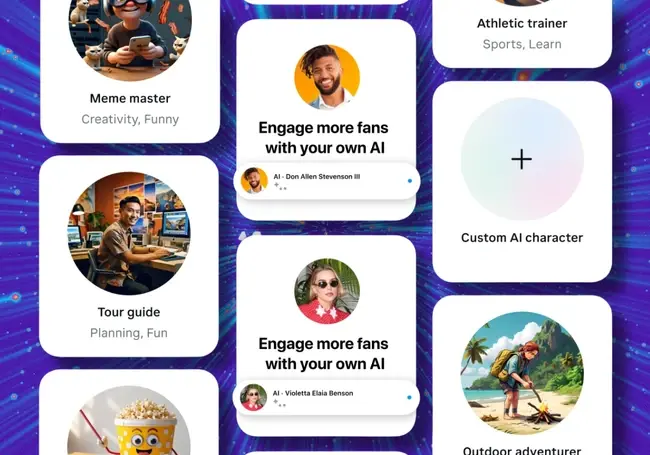
What is Meta AI Studio?
Meta’s AI studio allows Instagram and Facebook users to build customised AI Chatbots to talk to their followers on their behalf. Built with Llama 3.1, it lets anyone create and discover AI characters and allows creators to build an AI as an extension of themselves to reach more fans.
With AI Studio, Facebook and Instagram users can create AI characters at ai.meta.com/ai-studio or in the Instagram app. can use a wide variety of prompt templates or start from scratch to make an AI chatbot that teaches you how to cook, helps you with your Instagram captions, generates memes to make your friends laugh. The possibilities are endless.
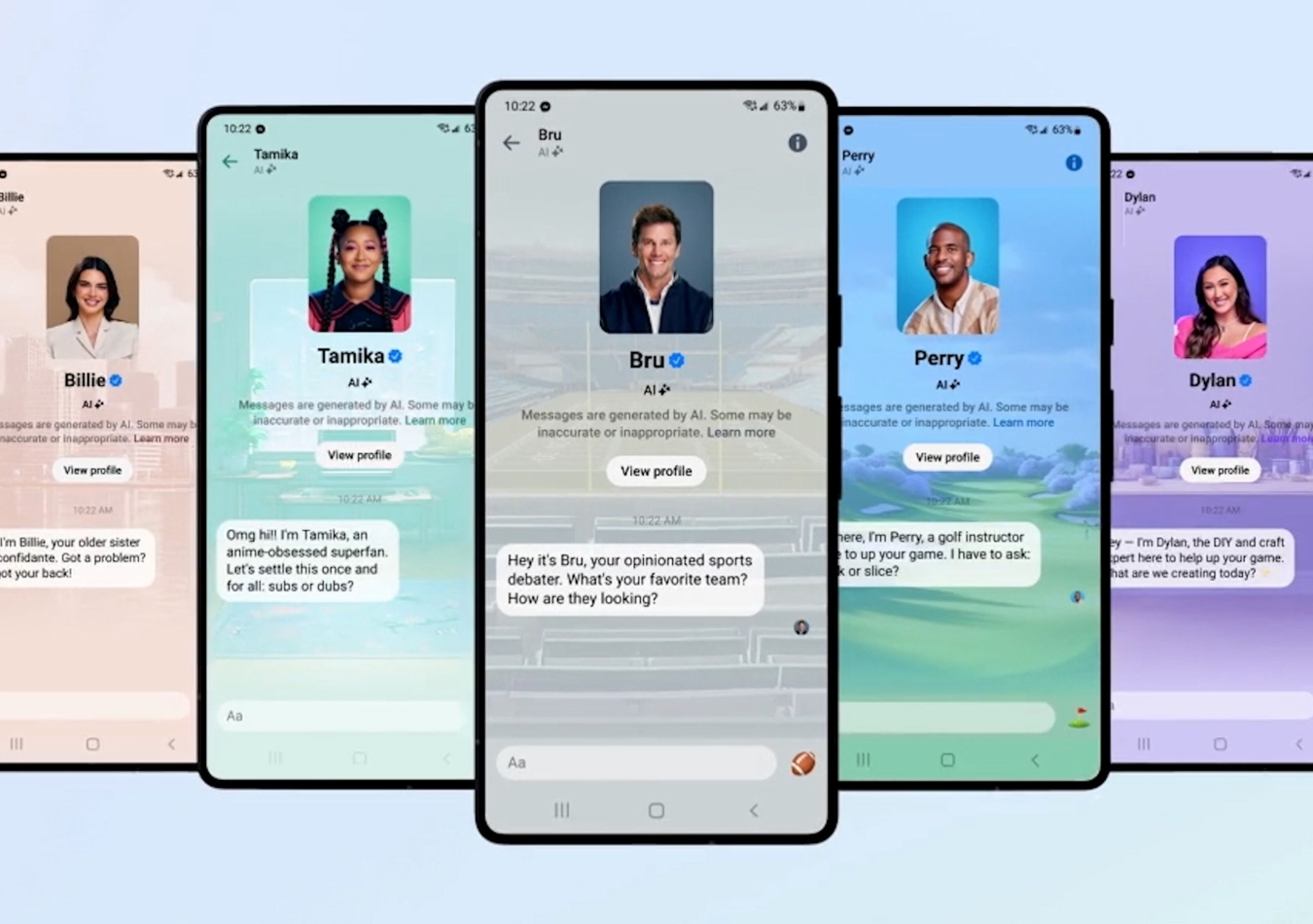
This chatbot can be just for you, or you can share it with your followers and friends, and even make it available for anyone to discover and chat with on Instagram, Messenger, WhatsApp and the web.
Instagram creators can also set up a chatbot as an extension of themselves that can quickly answer common DM questions and story replies.
AI Studio also allows for the creation of totally new AI characters that can be deployed across Meta’s apps. Whether it’s sharing facts about themselves or linking to their favourite brands and past videos, creator AIs can help creators reach more people and fans get responses faster.
This is very similar to other chatbot creators such as Character AI and Replika, where people can talk to user-made and customisable chatbots.
How does Meta AI studio work?
Meta’s AI studio chatbots are powered by the company’s Llama 3.1 large language model (LLM). This allows creatives to customize their chatbot based on things like their Instagram content, topics to avoid and links they want it to share.
Creators can turn auto-replies on and off, and even decide who their AI replies to Through the professional dashboard in the Instagram app, and responses from creator AIs are clearly labelled, so there’s full transparency for fans.
Once created, these AI characters can interact with users through various Meta platforms like Instagram, Messenger, and WhatsApp. Whether it’s sharing facts about themselves or linking to their favourite brands and past videos, creator AIs can help creators reach more people and fans get responses faster.
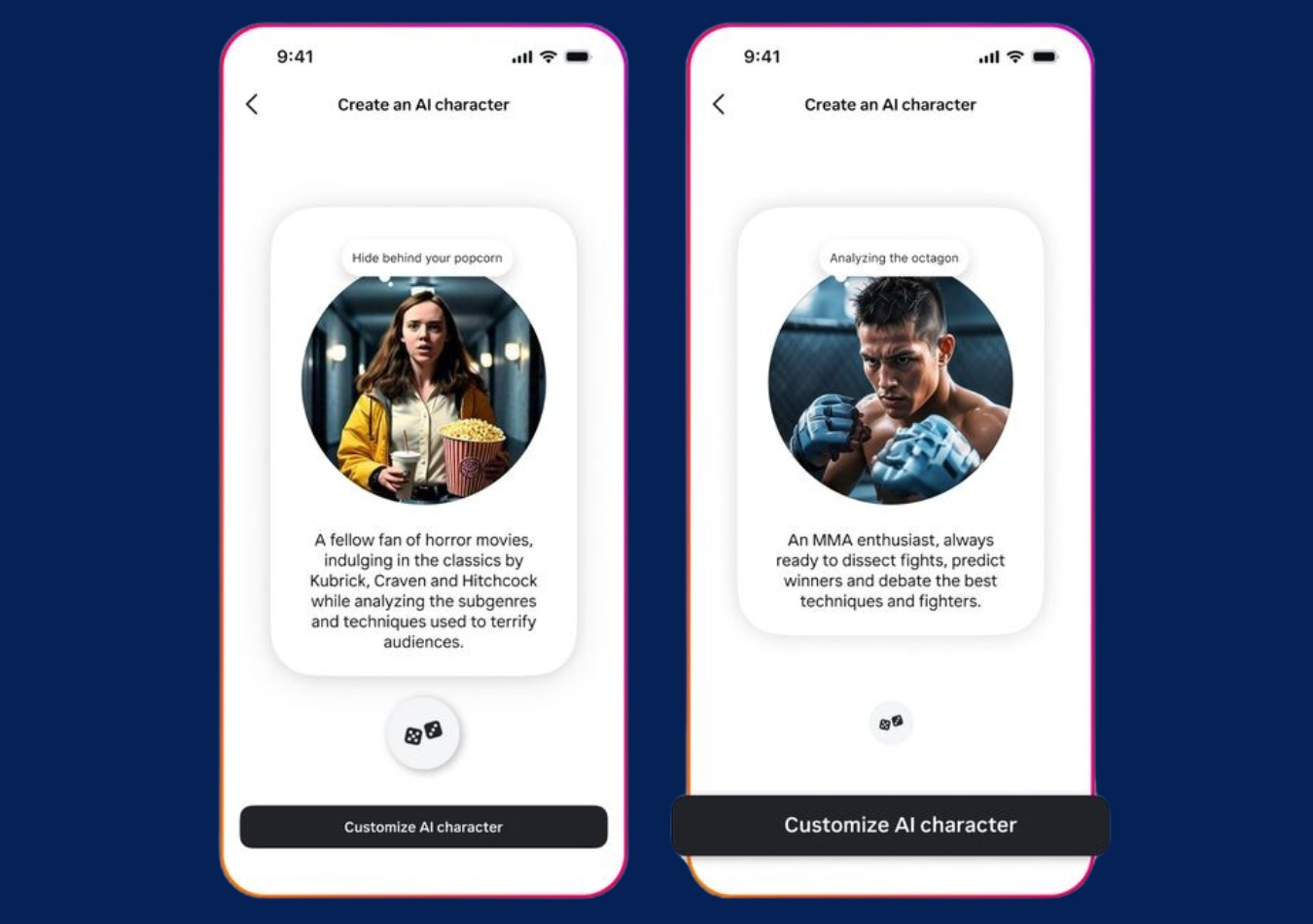
Like OpenAI’s custom GPT store, Meta will also make each person’s AI character available for others to try.
The company\s first attempt at this was back in September 2023, when the company enabled a handful of celebrities to create AI versions of themselves with the same likeness but with entirely different names and personas.
Meta said it did this because it worried about AI versions of celebrities saying offensive things on behalf of their human counterparts. Even with the controls built into AI Studio, this is still bound to happen as chatbots tend to hallucinate.
How to create a chatbot on Meta AI studio
To get started building your AI character, visit ai.meta.com/ai-studio or start a new message on Instagram and then tap “Create an AI chat.” From there, you can customize your AI character’s name, personality, tone, avatar and tagline.
When you start creating your own AI character, there are two ways to begin: You can pick a template to customise and make your own, or you can start entirely from scratch and build your AI from the ground up.
If you pick a template, an auto-generated description will appear, which you use to get started with. If you choose to make your AI from scratch, you enter your own description. This description will be used to automatically generate your chatbot.
Based on the description, a name, a tagline and four different avatar options will be automatically generated.
Meta has created a step-by-step guide with tips and best practices to help you bring your AI character to life.
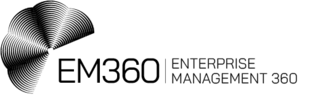
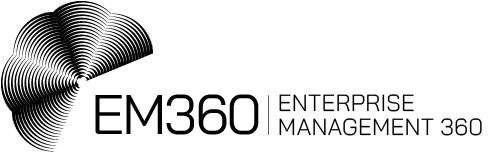



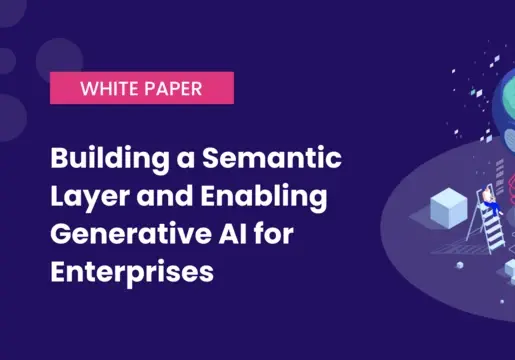
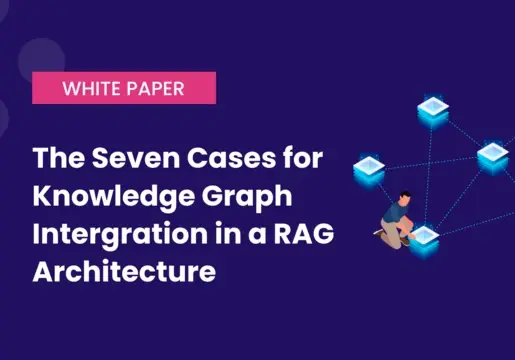

Comments ( 0 )