The days of needing a Hollywood budget and a massive film crew to create professional-looking videos are fading fast. AI video generators are making it possible for anyone to make professional video content without large film crews, production budgets or expertise.
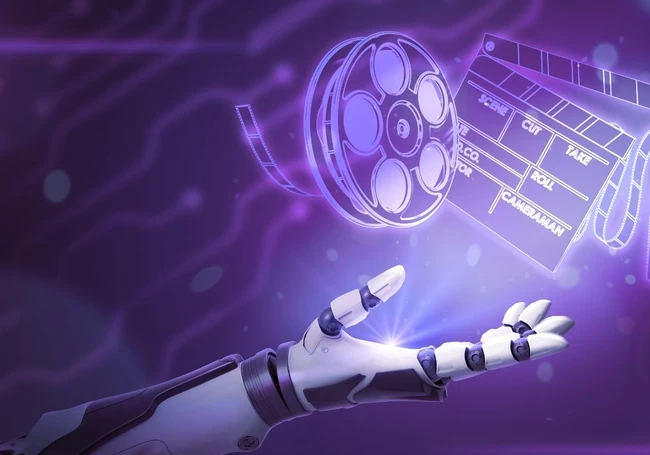
These powerful tools that can transform a simple text script or concept into polished, engaging video content. From crafting interactive internal training modules to developing engaging social media videos, AI video generators have the potential to reimagine content across multiple facets of a business.
What is an AI Video Generator
AI video generators are software programs that use machine learning to create videos based on text descriptions.
They are powered by machine learning algorithms trained on massive datasets of text, images, and videos to generate these videos. By analyzing these datasets, the AI learns to recognize patterns and relationships between text descriptions and their corresponding visuals.
AI video generators offer a revolutionary approach to video creation, eliminating the need for expensive filming equipment and editing expertise and allowing anyone create professional-looking videos.
Through user-friendly interfaces and customization options, AI allows individuals and businesses with limited resources to bring their ideas to life.
How do AI Video Generators work?
AI video generators rely on deep learning. Deep learning algorithms are artificial neural networks that are inspired by the human brain. These networks are trained on massive datasets of text, images, and video clips. As the AI processes this data, it learns to recognize patterns and relationships between the written descriptions and their corresponding visuals.
When you provide your text instructions such as a script or video outline, the AI performs text analysis, identifying key elements like characters, setting, actions, and the overall narrative arc.
Read: What are Deepfakes and Why are they Dangerous?
Based on its understanding of your text, the AI generates the video. This can involve creating backgrounds and objects that match your descriptions.
It can even use deepfakes, a technique for creating realistic-looking animations of people, to bring your characters to life. Some AI video generators can also leverage text-to-speech synthesis to create a voiceover narration for your video.
How to make AI Generated Videos
- Choose your platform: There are various AI video generators available outlined below. Consider factors like features, pricing, and ease of use when making your choice.
- Create your script or description: Write a clear and concise script outlining the key points you want to convey. If you're not using a script-based tool, provide a detailed description of your video concept, including the desired visuals.
- Explore the interface: Once you've chosen your tool, familiarize yourself with its interface. Most AI video generators are user-friendly, but spend some time exploring the features to understand what it offers.
- Input your text: Following the tool's instructions, paste your text or provide a detailed description of your video concept.
- Customize your video: Many AI video generators allow you to customize your video beyond the initial text input. You might be able to choose video styles, character avatars, background music, and voiceovers.
What is the Best AI Video Generator?
In this list, we’re counting down ten of the best AI Video Generators available in 2024, each of which can help you take your video production to the next level.
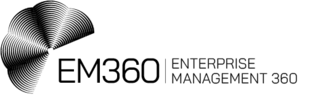
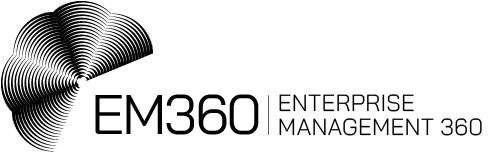


Comments ( 0 )