As more and more organisations recognise the benefits of moving their workloads to the cloud, cloud migration has become a critical step in their digital transformation journey.
A recent survey of IT decision-makers across organizations averaging 13,000 employees revealed that 52% of companies have migrated a majority of their IT environments to the cloud. This includes infrastructure, applications, data analytics, and more.
With cloud adoption accelerating, demand for cloud migration tools to streamline simplify and optimise the migration process is exploding. But not all of these tools are made the same.

What is cloud migration?
Cloud migration is the process of moving applications, data, and infrastructure from a local data centre (on-premises) to a cloud computing environment. This shift can be to a public cloud provider (like AWS, Azure, or Google Cloud), a private cloud, or even between different cloud providers.
The primary goal of cloud migration is to leverage the benefits of cloud computing, such as scalability, flexibility, cost-effectiveness, and improved performance. By moving to the cloud, organizations can:
- Reduce costs. Cloud providers often offer pay-as-you-go pricing models, eliminating the need for upfront hardware and software investments.
- Increase flexibility. Cloud platforms provide a wide range of services and resources that can be easily scaled up or down to meet changing business demands.
- Improve performance. Cloud infrastructure often offers higher levels of reliability, availability, and performance than on-premises data centers.
- Accelerate innovation. Cloud platforms enable organizations to quickly deploy new applications and services, driving innovation and time-to-market.
The choice of migration strategy depends on factors such as the complexity of the application, the desired level of cloud optimization, and the organization's overall business goals.
How do cloud migration tools work?
Cloud migration tools are software applications designed to automate and streamline the process of moving data, applications, and infrastructure from on-premises environments to the cloud. They offer a range of features and capabilities to simplify cloud migration and reduce the risk of errors during the process.
Organizations can implement these tools to assess their existing IT infrastructure, identify potential migration challenges, and develop a comprehensive migration plan. When it comes to immigration, cloud migration tools can:
- Automate the process of extracting, transforming, and loading (ETL) data from on-premises systems to the cloud, and often provides features like data synchronization, data masking, and data validation to ensure data integrity.
- Help migrate applications to the cloud by converting them to cloud-compatible formats or by using containerization technologies like Docker. It may also provide features for application testing and validation in the cloud environment.
- Assist in migrating infrastructure components like servers, storage, and networking to the cloud. It may automate the creation of cloud resources, configuration management, and migration of virtual machines.
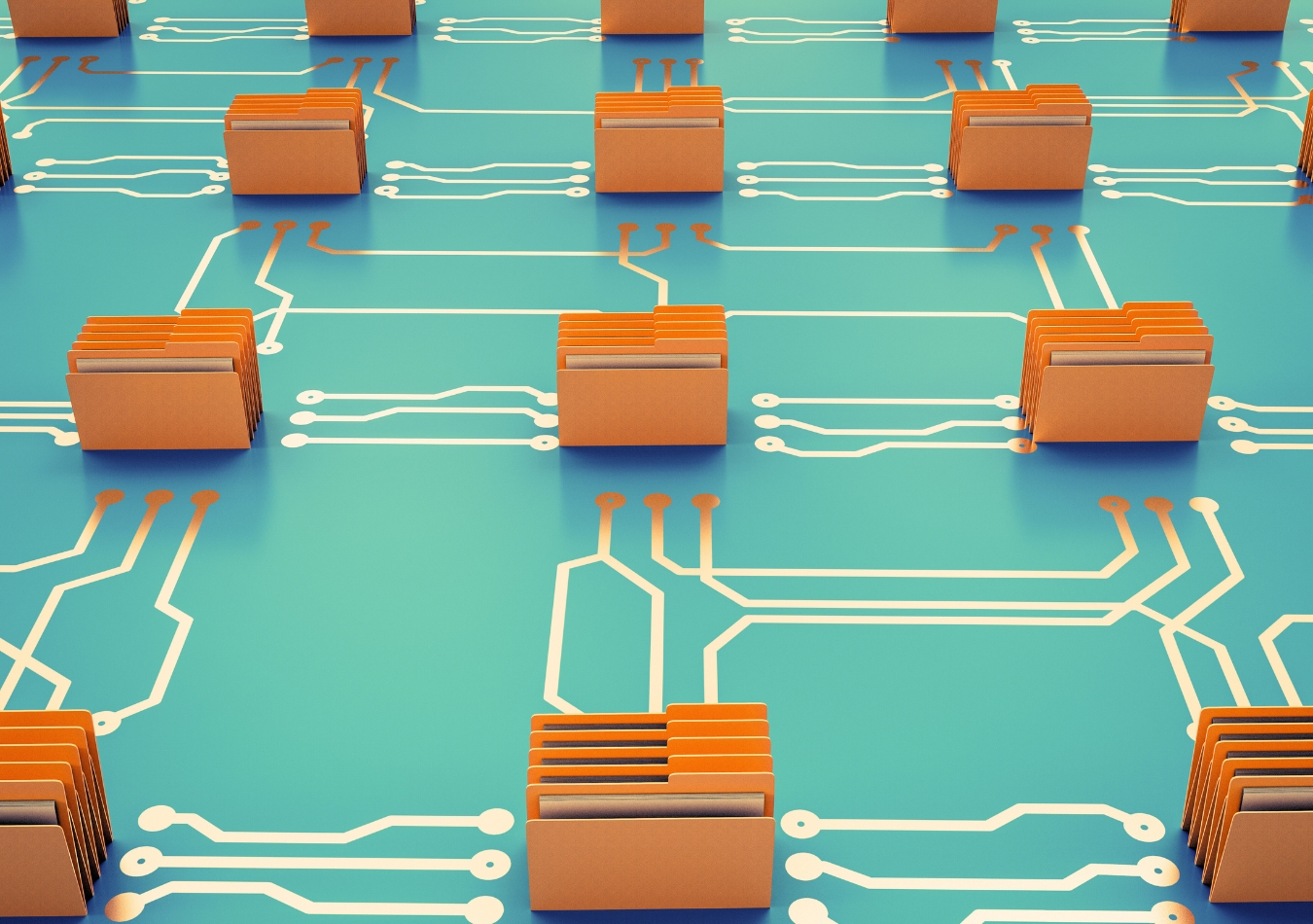
Following migration, cloud migration tools provide ongoing monitoring and management of the migrated applications and infrastructure in the cloud through features like performance monitoring, security monitoring, and compliance reporting.
Cloud migration tools can significantly reduce the time and effort required for the migration process. They automate many of the manual tasks, minimize the risk of errors, and provide valuable insights into the migration process, allowing organizations can accelerate their cloud adoption and realize the benefits of cloud computing more quickly.
Best Cloud Migration Tools for 2024
There are a range of different cloud migration solutions available today, each with their own sets of features for helping organizations move their IT infrastructure to the cloud.
Here are ten of the best cloud migration tools on the market today for seamlessly migrating organizational data, applications, and workloads to the cloud.
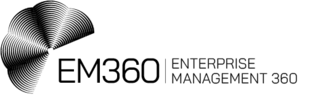
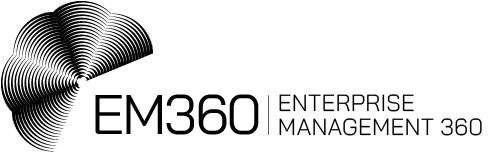






Comments ( 0 )