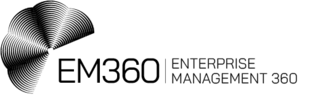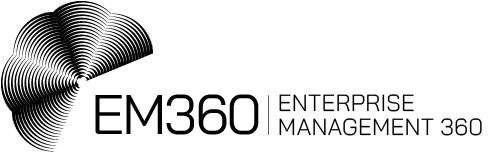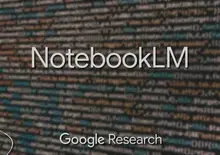Organisations have been increasingly turning to machine learning (ML) solutions to create AI-powered assistants that can help employees boost productivity.
In fact, the Capgemini survey revealed that 1,100 executives at large enterprises which is 10% of organisations already use AI agents with over half planning to use them in the next year, and 82% plan to integrate them within the next three years.
Earlier this year, Microsoft also introduced Copilot Studio which helps organisations or individual developers create their own AI assistants.
This article tells you everything you need to know about Microsoft Copilot Studio, what it is, how to use it, and its use cases.
What is Microsoft Copilot Studio?
Microsoft Copilot Studio is an AI platform that equips users to develop their own AI agents and manage tailored AI assistants called Copilots using natural language or a graphical user interface.
Users can easily design, test, and publish agents suited to their particular needs using Copilot Studio for internal or external scenarios across their industry, department, or role.
Microsoft defines Copilot Studio as a graphical, low-code tool for both creating a custom Copilot—including building automation with Power Automate—and extending a Copilot for Microsoft 365 with users' enterprise data and scenarios.
The tech giant aimed to provide a seamless platform for not only adept tech users but also those without extensive technical backgrounds.
Difference Between Microsoft Copilot and Copilot Studio
Microsoft Copilot Studio harbours Microsoft Copilot agents which are designed to work alongside Microsoft 365 applications. Users create and manage Copilot agents on the Copilot Studio platform. These agents can also be customised to a user’s specific needs.

A copilot is essentially an AI-backed conversational interface based on large language models (LLMs) and other sources of knowledge. Microsoft calls it a powerful AI companion that can handle a range of requests, from providing simple responses to common questions to resolving issues requiring complex conversations.
These copilots are designed on Copilot Studio without the need for data scientists or developers. Copilot Studio also has the ability to connect to other data sources using either prebuilt or custom plugins, providing flexibility to develop and manage logic.
How To Use Copilot Studio?
Microsoft Copilot Studio can be used as both a standalone web app and a discrete app within Teams. Functionalities are mostly similar in both applications. Copilot Studio can be accessed by following these steps:
- Sign up and log in: Users must sign up for Microsoft 365 to start using Copilot Studio. The access is then granted via the admin centre within Microsoft 365.
- Copilot: After logging in, users can easily start creating their Copilot agents. You can prompt the application to provide a name and description for the custom Copilot.
- Purpose: To seamlessly host integrations and make functions easily accessible, users need to outline the intended purpose and scope of their Copilot.
- Integrations: After the purpose of Copilots has been clarified, users can connect their Copilot to relevant Microsoft 365 apps and services. This allows it to access data, perform actions, and interact with other tools.
- Prompts: Users can start prompting their Copilots first with simple instructions to make it easy to comprehend. These need to be tailored to the specific tasks and interactions the users envision.
- Train Copilot: Users should train their COpilot with data to teach them how to respond to different prompts and situations. This involves providing examples of input and desired output. Copilots can be tested and refined further to improve performance and accuracy.
- Deploy and Manage: Once satisfied, users can deploy the custom Copilot to their organisation and monitor the agents’ performance and make updates or improvements as and when necessary.
Who can access Copilot Studio?
Organisations or individual users who have signed up and paid for Copilot Studio via Microsoft 365 or the Microsoft Copilot web page can access the platform.
Copilot Studio is priced at $200 per month with a limit of 25,000 messages per month. The plan allows the users to build their own agents which are made available across multiple channels to assist employees and customers in an organisation
It also offers a graphical development environment to build agents using generative AI, sophisticated dialogue creation, knowledge, actions, and built-in analytics that work with Microsoft conversational AI tools.
Use Cases
1. PayPal
Microsoft Copilot Studio helped PayPal reduce the workload by developing Copilot agents on Copilot Studios. Hailed as Power Virtual Agents by the organisation, these AI conversational tools have been successfully deployed to improve organisational functions. The custom copilots have become ‘multiple knowledge sources’ providing the relevant information more efficiently for specific needs.
Ramesh Murugan, Director of PayPal’s Employee Technology and Experiences expressed:
“Copilot Studio enables us to build and make quick updates to an employee-facing copilot that can reason over multiple knowledge sources and provide consistent and relevant answers. Copilot Studio has helped us reduce the workload and costs of our support team while increasing the engagement and loyalty of our employees.”
2. The City of Kelowna
Microsoft Copilot Studio has helped The City of Kelowna in British Columbia, Canada to develop copilot agents to easily apply for building permits. The custom copilot is meant to inquire the citizens about they want to build. Meanwhile, Power Automate feeds the citizens’ responses to Power Apps which eventually populate the official building permit forms on behalf of the user. The initial phase of the solution centres on swimming pool permits was launched in March 2024. The city also planned to extend the capabilities of the app to eventually cover all permit types.
Jazz Pabla, the Director of Information Services expressed:
“City of Kelowna has built copilots using Microsoft Copilot Studio, specifically to support our building application process, revolutionizing the way we serve both the citizens and also builders. These copilots have enabled us to create a streamlined and user-friendly interface where applicants can easily submit and track their building permit.”
Azure AI Studio Vs Copilot Studio
Both Azure AI Studio and Copilot Studio applications are developed and run by Microsoft. They are part of the tech giant’s broader AI and cloud computing ecosystem. The best application depends on the goals the customer desires.
The core difference between these two is that Azure AI Studio is a general-purpose machine learning platform while Copilot Studio is a specialized tool for building AI assistants.
Azure AI Studio is a comprehensive platform designed particularly for data scientists and machine learning engineers. Similar to Copilot Studio, the platform allows users to build and deploy machine learning (ML) models. Essentially, it offers tools for data preparation, model training, and deployment, catering to a wide range of ML tasks.
Copilot Studio primarily focuses on creating and managing Copilot AI agents within the Microsoft 365 applications particularly catering to organisational users and developers wanting to build custom AI assistants for specific tasks.
Overall, Azure AI Studios is best recommended for data scientists and machine learning engineers. Whereas, Copilot Studio is best suited for business users and developers in need of tailored AI assistants.