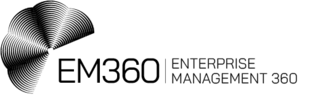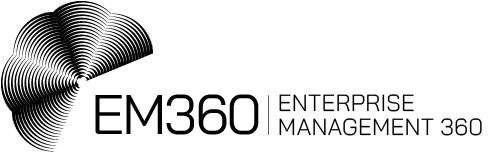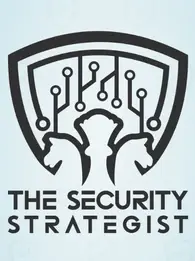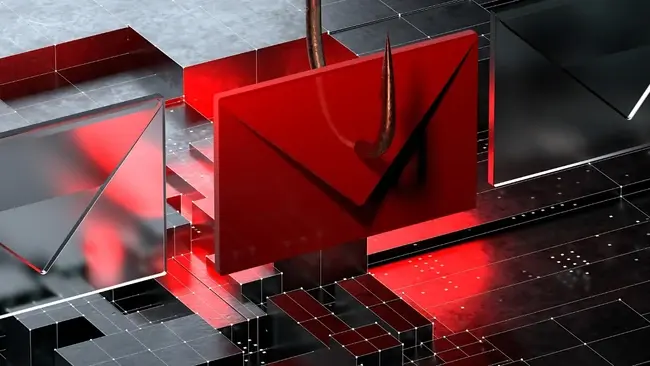
Have you ever received an email that appears to be from your bank, urgently requesting you to update your account information? Or maybe an email with a fantastic offer that seems too good to be true?
If so, you may have been targeted by an attempted phishing attack.
In this article, we’ll tell you everything you need to know about phishing, how to spot a phishing email and how to prevent it.
What is Phishing?
Phishing is a cybercrime designed to steal sensitive data such as usernames, passwords, credit card details, and other confidential information.
Attackers leverage deceptive tactics to impersonate trusted entities, like banks, financial institutions, or even colleagues within an organization.
Phishing emails mimic legitimate sources and apply social engineering techniques such as creating a sense of urgency or threats to pressure recipients into clicking malicious links.
Clicking the link leads to a fraudulent website designed to appear identical to the real one. Once there, users unknowingly enter their credentials, which are then harvested by the attackers.
Phishing attacks pose a significant threat to both individuals and organizations. Stolen credentials can lead to financial losses, identity theft, data breaches, and reputational damage
How to Spot A Phishing Email?
You can spot a phishing email by paying close attention to the sender's address, urgency of the message, content for inconsistencies, suspicious links and attachments, and always verifying information directly with the supposed sender.
Be wary of emails from senders with unexpected addresses, even if they appear similar to a legitimate source. Check for misspellings or extra characters in the domain name.
Legitimate emails from your bank or employer will likely use your name. Generic greetings like "Dear Customer" or "Dear User" can be a sign of phishing.
Phishing emails often create a sense of urgency by pressuring the recipient to take immediate action. They may encourage you to click a link or download an attachment, to avoid negative consequences. Be cautious of emails that threaten account suspension, legal action, or financial penalties if you don't comply with their demands.
Legitimate companies will typically have good email formatting and avoid grammatical errors. Inconsistencies in logos, branding, or overall email design compared to what you expect from the supposed sender can be a giveaway.
When you hover your mouse over a link in an email, a small box often appears showing the text displayed in the email itself (e.g., "Click here to verify your account"). This displayed text can be deceptive. Phishers can embed a completely different destination URL into the link's code, making it appear safe while leading to a fraudulent website. Instead of hovering, look at the bottom left corner of your browser window before clicking the link. Here, you'll see the actual destination URL the link is programmed to take you to.
Avoid opening attachments from any unknown senders, especially if they are not relevant to the context of the email. Phishing emails often include attachments that contain malware.

These attachments can be disguised as documents you might expect, like invoices, reports, or even shipping notifications. The key here is to be cautious of any attachment you weren't expecting, especially if it's not relevant to the email's content. If you're unsure about the sender or the attachment, it's best to avoid opening it altogether.
How to Prevent Phishing?
The key to preventing being affected by phishing is a multi-layered approach that combines awareness, security measures, and cautious behaviour.
Knowing what phishers are looking for such as passwords or card details, etc helps you identify emails trying to steal that information. Familiarize yourself with common phishing tactics like urgency scams, fake invoices, impersonation of trusted senders, and scare tactics. Be aware of the emotional triggers phishers use, such as fear of losing money, missing out on opportunities, or legal trouble.
Scrutinize email addresses for misspellings, unusual characters, or domains that don't match the sender name.
Look for grammatical errors, misspellings, or inconsistencies in logos, branding, or overall email design compared to what you expect from the supposed sender.
If an email asks you to update account information or confirm a purchase, contact the sender directly using a trusted phone number or website (not the one provided in the email).
If you work in an organization, participate in any phishing awareness training offered. This training can help you stay sharp and identify new phishing techniques.
Strong passwords, MFA, and updated software make it harder for attackers to succeed even if you click a malicious link.
For strong passwords ensure that you aim for at least 12-15 characters that combine uppercase and lowercase letters, numbers, and symbols. Don't reuse passwords across accounts. If one account is compromised, they all could be vulnerable.
Make sure your important accounts are protected with multi-factor authentication. Multi-factor authentication (MFA) is a security method that adds an extra layer of protection when logging in to accounts or accessing resources. Unlike traditional methods that rely solely on a username and password, MFA requires you to provide two or more verification factors to gain access.
Whenever possible, set your software to update automatically. Don't ignore update notifications and install them as soon as possible to stay protected.
By combining strong passwords, MFA, updated software, and a cautious approach to links, you significantly reduce the risk of falling victim to cyberattacks, even if you encounter a malicious link.