Businesses today are constantly striving to provide customer experiences that resonate with their target audience.
But to achieve this goal, they need to know what their customers want. They also need to understand the journey their customers take to buy their product so they can design and deliver positive experiences that drive loyalty and lead to conversions.
That’s where customer journey mapping tools can help.
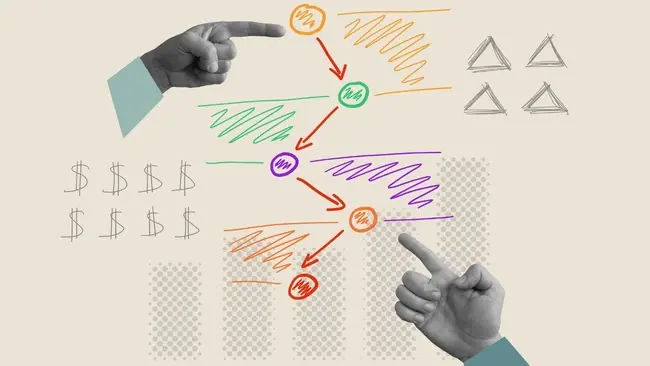
What are customer journey mapping tools?
Customer journey mapping tools are software that helps businesses visualize, analyze, and optimize the path customers take from initial awareness to purchase. They do this by providing a visual representation of every stage of the customer journey, whether it be the first time a customer becomes aware of the brand or the time they make a purchase.
This visual representation helps businesses to identify areas where the customer experience is not as good as it could be, and to make changes to improve it. Customer journey mapping tools typically allow businesses to collect and analyze data about customer interactions with the company.
This data can be used to identify common pain points and areas for improvement. The tools also typically allow businesses to collaborate on customer journey maps, which helps to ensure that everyone in the company is working towards the same goals.
Why are customer mapping tools important?

Customer journey mapping tools are crucial for organizations looking to enhance their customer experience and achieve sustainable success.
They enable businesses to gain a comprehensive understanding of the customer journey, enabling them to identify areas for improvement, optimize touchpoints, and foster customer loyalty though customer experience data.
Here are some ways your business can use a customer journey mapping tool:

When Data Drives Fast Fashion
How Shein turns granular shopper data into rapid design, production, and marketing decisions while straining privacy and governance norms.
- Visualizing the Customer Journey. Customer journey mapping tools provide a visual representation of the customer journey, allowing businesses to see the entire path customers take from their first interaction with the company to their post-purchase experience. This visual representation makes it easier to identify gaps, inconsistencies, and pain points in the customer experience.
- Identifying and Prioritising Pain Points. By mapping out the customer journey, businesses can pinpoint areas where customers experience frustration, confusion, or dissatisfaction. This information is crucial for prioritizing improvement initiatives and focusing on the most critical touchpoints that impact the overall customer experience.
- Optimizing Touchpoints Across Channels. Customer journey mapping tools help businesses ensure a seamless and consistent experience across all touchpoints, including websites, mobile apps, social media, and customer service interactions. This holistic approach ensures that the customer journey is cohesive and consistent.
- Facilitating Collaboration and Alignment. These tools promote collaboration among cross-functional teams, such as marketing, sales, customer service, and product development. By sharing a common understanding of the customer journey, teams can work together to align their efforts and deliver a consistent experience.
- Improve Customer Experience. Many customer journey mapping tools integrate with analytics platforms, enabling businesses to track key performance indicators (KPIs) and measure the impact of their initiatives. This data-driven approach drives continuous improvement and ensures that customer experience efforts are aligned with business goals.
- Driving Personalization and Engagement. Customer journey maps provide insights into customer preferences and behaviours, allowing businesses to personalize their interactions and deliver targeted messaging. This personalization fosters stronger customer relationships and drives higher engagement.
Choosing a customer journey mapping tool
Choosing the right customer journey mapping tool for your business is crucial for you to effectively visualize, analyze, and optimize their customer experiences. But with so many tools out there, it can be difficult to know which customer journey mapping tool is best for you.
Here's a step-by-step guide to choosing the most suitable tool for your needs"
Inside the Modern CRM Stack
Break down the data, workflows and integrations that turn CRM platforms into the operational spine of customer-facing teams.

- Define your needs and goals. Clearly articulate your objectives for using a customer journey mapping tool. Are you aiming to identify pain points, improve customer satisfaction, or optimize cross-channel experiences? Understanding your specific goals will help narrow down your options.
- Evaluate ease of use and functionality. Prioritize tools that are user-friendly and intuitive, allowing even non-technical users to create and edit customer journey maps. Consider the tool's drag-and-drop interface, visual elements, and overall ease of navigation.
- Check for data integration capabilities. Ensure the tool integrates with your existing data sources, such as CRM systems, marketing automation platforms, and customer feedback surveys. This integration will provide a comprehensive view of customer interactions across various touchpoints.
- Assess collaboration features. Look for tools that facilitate collaboration among cross-functional teams, such as marketing, sales, customer service, and product development. Shared workspaces, commenting capabilities, and real-time updates should be available to foster collaboration and shared ownership of customer experience initiatives.
- Evaluate pricing and value proposition. Consider the tool's pricing structure and whether it aligns with your budget. Compare pricing plans and ensure the tool offers features that justify the cost. Evaluate free trials or demos to experience the tool firsthand and assess its value proposition.
- Read reviews and user testimonials. Gather information from existing users through reviews and testimonials to understand their experiences with the tool. This feedback can reveal potential shortcomings or areas of improvement.
- Consider integrations with other business tools. Ensure the customer journey mapping tool integrates with your other business tools, such as project management platforms, communication tools, and productivity suites. This integration will streamline workflows and enhance collaboration.
- Demo the tool with your team. Invite members of your team to participate in a demo of the shortlisted tools. This will allow them to experience the tool firsthand and provide their feedback on its usability and effectiveness.
Best customer journey mapping tools
There are a variety of different customer journey mapping tools on the market today, each with its own set of features, benefits and price points.
In this list, we’re counting down ten of the best customer journey mapping tools available today based on their ease of use, features and customer reviews.
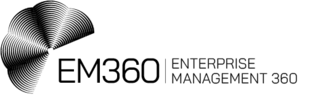
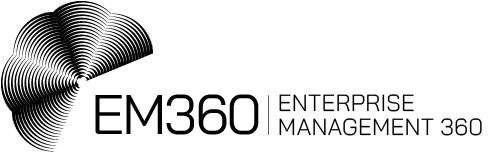





Comments ( 0 )