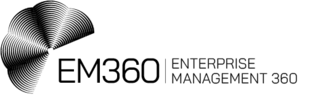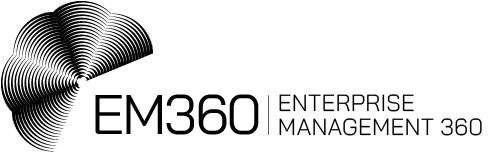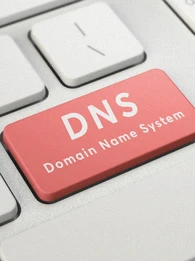Apple is working to fix a technical issue that has caused some iPhone alarms to not play an alarm sound, leaving some users with an unexpected lie-in.
iPhone users across social media have been complaining that their alarms have stopped waking them up in the morning, with some users claiming they had set multiple alarms that didn’t go off.
Apple has confirmed in a statement that it is aware of the issue, but it has yet to explain what it believes is causing the bug, or what users can do to avoid a late start in the morning.
It’s also unclear how many people are affected or if the bug is restricted to particular iPhone models or a specific version of its iOS software.
Users are being encouraged to double-check their alarms before going to bed and make sure their settings are correct and the volume is turned up.
Attention Aware
Some people are blaming the phone's "attention aware" feature which lowers the sound of alerts if its user is looking at the device.
That feature uses the TrueDepth camera on the front of the iPhone, which uses an infrared dot mapping system to track a user's face.
According to users on TikTok, if a sleeping user is looking at their device when they get an alert, for example, Attention Aware will know the phone is in their hand and turn the volume of the alert down.

Attention Aware also prevents screen dimming when a user is actively looking at their phone and can be used to prevent someone from unlocking someone else's phone by requiring attention while using Face ID.
Apple is yet to confirm if this is behind the iPhone alarm issue, but by switching the feature off, some users say they have reportedly managed to bring back their alarm sounds.
Until the issue is solved, it may be time to dust off a bit of retro-tech and swap the smartphone for the more old-fashioned alarm clock.
How to turn off Attention Aware
To turn off the iPhone Attention Aware feature, go to iPhone settings, tap 'Face ID & Passcode' and scroll down to find 'Attention Aware features'.
The feature is only available on iPhone X, and iPad Pro 11-inch or iPad Pro 12.9-inch, so older devices won’t have the feature available.
Turning off Attention Aware will disable the Screen staying lit while you're looking at the device, notifications expanding when the phone is locked and you look at them, and alert volumes lowering when you're not looking at the phone.